In today’s fast-paced digital age, where efficiency is key, having a reliable printer can go a long way to maximising productivity. A popular choice for both home and office use, the Canon PIXMA MG3620 offers a range of features that can enhance your printing experience. To ensure you get the most out of this versatile printer, here are some valuable tips to maximise productivity.
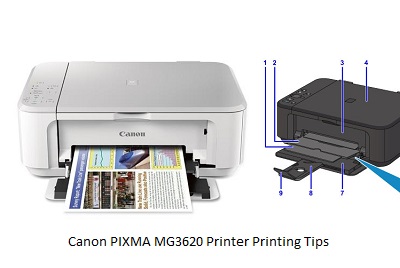
Canon PIXMA MG3620 Printer Wireless connectivity:
The Canon PIXMA MG3620 features wireless connectivity, allowing you to print seamlessly from a variety of devices. To get the most out of this feature, make sure your printer is connected to your Wi-Fi network. This will eliminate the need for cumbersome cables and allow you to print effortlessly from your smartphone, tablet or laptop.
Mobile printing apps:
Canon provides easy-to-use mobile printing apps compatible with the PIXMA MG3620. Install the Canon PRINT app on your mobile device for convenient printing and scanning. This app allows you to print directly from cloud services such as Google Drive and Dropbox, making it easy to access and print your documents on the go.
High-quality paper selection:
For professional-looking prints, choose the right type of paper for your printing needs. The Canon PIXMA MG3620 supports a variety of paper sizes and types, including plain paper, photo paper and envelopes. Choosing the right paper will improve print quality and ensure your documents or photos are up to your standards.
Optimal print settings:
Adjusting print settings to suit your needs can make a big difference to both print quality and speed. Experiment with settings such as print quality, colour options and paper type to find the best configuration for your needs. By customising these settings, you can strike a balance between quality and efficiency.
Regular maintenance:
Like any electronic device, printers require regular maintenance to ensure optimum performance. Routine maintenance, such as cleaning and aligning the print head, can help prevent problems such as streaking and colour inconsistencies. The Canon PIXMA MG3620 has a built-in maintenance function that can be accessed via the printer’s menu, making it easy to keep your printer in top condition.
Canon PIXMA MG3620 Printer Eco-friendly printing:
Consider enabling the printer’s eco-friendly features to help conserve resources and reduce your carbon footprint. The PIXMA MG3620 offers energy-saving options and automatic duplex printing, allowing you to print on both sides of the paper. Not only does this save paper, but it can also save you money in the long run.
Canon PIXMA MG3620 Printer Firmware Updates:
Keep up to date with the latest firmware releases from Canon. Regular updates can include performance enhancements, bug fixes and new features. Keeping your printer’s firmware up to date ensures that you benefit from the latest advances and improvements made by the manufacturer.
In conclusion, maximising productivity with the Canon PIXMA MG3620 means taking advantage of its wireless capabilities, using mobile printing apps, choosing the right paper, adjusting print settings, performing regular maintenance, using eco-friendly options and keeping up to date with firmware updates. By incorporating these tips into your printing routine, you can increase the efficiency and effectiveness of your Canon PIXMA MG3620, making it a valuable asset for all your printing needs.


